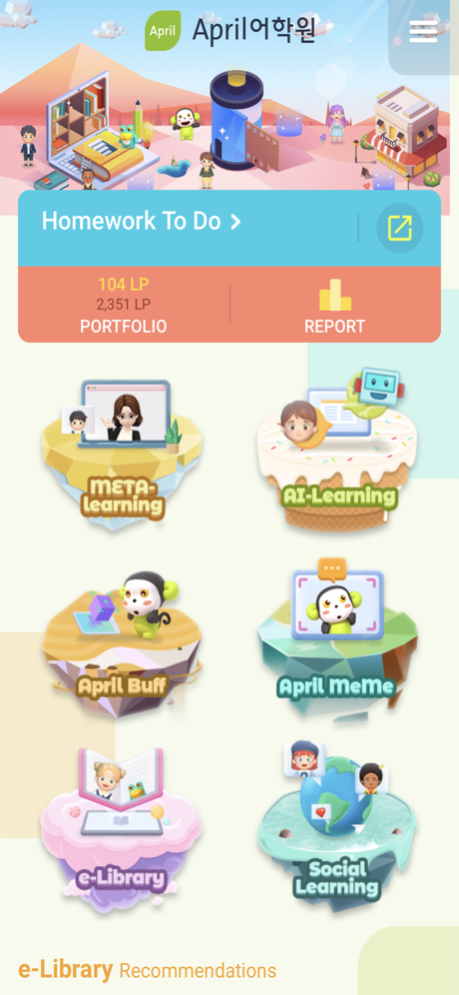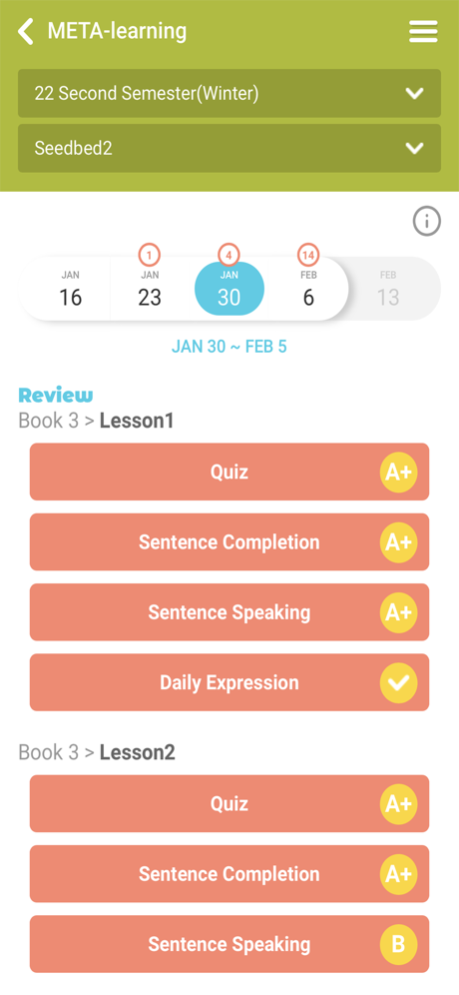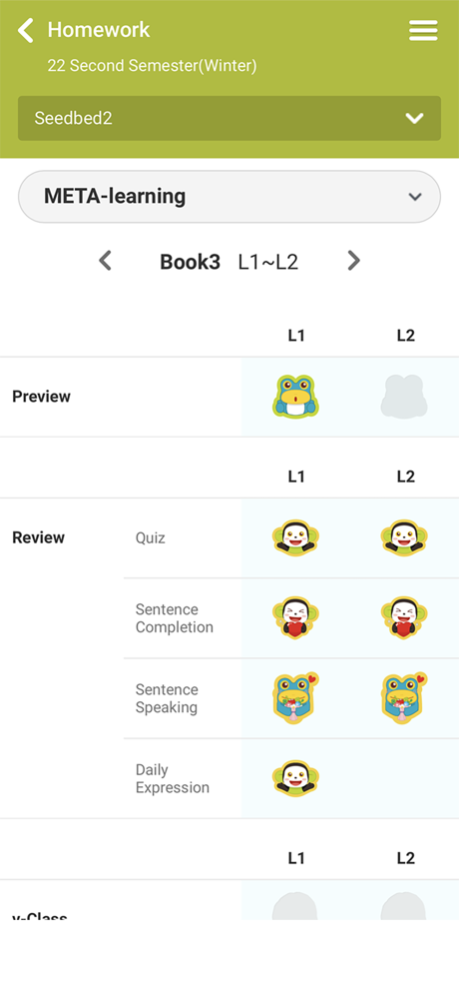CREVERSRE Learning Portal 1.3.1
Continue to app
Free Version
Publisher Description
※ Learning Features
- Check the current and previous week’s learning tasks on the i-Learning Dashboard
- Complete i-Learning tasks, check the completion rate of tasks, and your grades.
- Share Presentation videos recorded in class and videos from April MeMe App via Social Learning and give peer feedback using comments and emoticons.
- Check detailed grades and the status of language, thinking and arts achievement on the report page
- Collect and view individual portfolios for online and offline learning.
- Direct access to VENA Talk, April Buff, April MeMe, e-Library Apps
※ Main Functions
- Works with PC
- i-Learning and Social Learning available
- Check the number of weekly homework assignments in the Homework To Do pop up
- Get stickers for assignment completion under Homework
- Check detailed grades, achievement test results and attendance
- Check Vena changing based on the status of language, thinking and arts achievement
- Linked to VENA Talk, April Buff, April MeMe, e-Library Apps
▶ Access Permissions
Please note that access permissions are needed to use the app.
Optional permissions required when using functions, however the app can be used without access.
[Required Access Permissions]
- Device and app history: Accessed to check app version
- Communication record and WIFI connection: Accessed to optimize app use and check network connection
[Optional Access Permissions]
- Images/Media/Files: Accessed to save and load image.
- Microphone: Accessed to record audio.
- Camera (image/video): Accessed to take a photo.
Mar 4, 2024
Version 1.3.1
This update includes several bug fixes and stability improvements.
About CREVERSRE Learning Portal
CREVERSRE Learning Portal is a free app for iOS published in the Kids list of apps, part of Education.
The company that develops CREVERSRE Learning Portal is CREVERSE, Inc.. The latest version released by its developer is 1.3.1.
To install CREVERSRE Learning Portal on your iOS device, just click the green Continue To App button above to start the installation process. The app is listed on our website since 2024-03-04 and was downloaded 0 times. We have already checked if the download link is safe, however for your own protection we recommend that you scan the downloaded app with your antivirus. Your antivirus may detect the CREVERSRE Learning Portal as malware if the download link is broken.
How to install CREVERSRE Learning Portal on your iOS device:
- Click on the Continue To App button on our website. This will redirect you to the App Store.
- Once the CREVERSRE Learning Portal is shown in the iTunes listing of your iOS device, you can start its download and installation. Tap on the GET button to the right of the app to start downloading it.
- If you are not logged-in the iOS appstore app, you'll be prompted for your your Apple ID and/or password.
- After CREVERSRE Learning Portal is downloaded, you'll see an INSTALL button to the right. Tap on it to start the actual installation of the iOS app.
- Once installation is finished you can tap on the OPEN button to start it. Its icon will also be added to your device home screen.